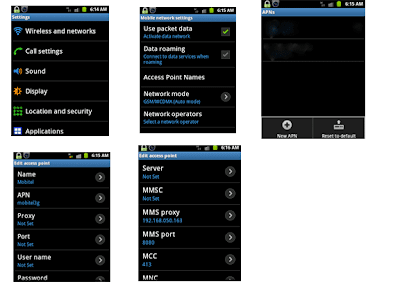where is my droid application help to find your lost or misplaced phone.unfortunately at that time your phone may be silent mode, you cannot find your phone.now it's not a problem,you can use where is my droid apps to fixed this problem.you can send Text massage (SMS) from another phone and where is my droid apps will turns the ringer volume up and makes your phone ring.then you can find your lost phone.
you can get it free by using google play store. you can follow the easy steps below to configure your android phone.
Follow the instructions to set up your phone
- : Go to menu > select play store > Select search icon
- : Type where is my droid and search
- : Select where is my droid (full version) > select install
- : Select Accept & download
- : select Open
- : Type First name,last name,Email,postal code and select your country > select continue
- : Select Ring Setup > Type you want Attention word (this word send your phone then ring) > Save
- : You can setup to other option (GPS,Security,commander,...)